| 1 | Map | 地図を生成・表示し、初期中心座標やズームレベルを設定 | https://gisaca.net/leaflet/01_map.html |
| 2 | Tile Layer | 背景地図タイルを読み込み表示 | https://gisaca.net/leaflet/02_tilelayer.html |
| 3 | TileLayer.WMS | OGC WMSサービスをタイルレイヤーとして表示 | https://gisaca.net/leaflet/03_tilelayer_wms.html |
| 4 | LayerGroup | 複数レイヤーをグループ化して一括操作 | https://gisaca.net/leaflet/04_layergroup.html |
| 5 | FeatureGroup | グループ内の全レイヤーに対し一括イベントやスタイル適用 | https://gisaca.net/leaflet/05_featuregroup.html |
| 6 | Zooming | ズームイン・ズームアウトを操作(ホイール・ボタン・ピンチ) | https://gisaca.net/leaflet/06_zooming.html |
| 7 | Panning | 地図のドラッグ移動(慣性あり) | https://gisaca.net/leaflet/07_panning.html |
| 8 | Double-click & Box Zoom | ダブルクリックやボックス選択でのズーム | https://gisaca.net/leaflet/08_boxzoom.html |
| 9 | LatLng & distanceTo | 座標オブジェクトと距離計算 | https://gisaca.net/leaflet/09_distanceto.html |
| 10 | Map Events | クリック・ズーム・移動など多彩なイベント処理 | https://gisaca.net/leaflet/10_mapevents.html |
| 11 | Map Options | 初期設定・ズーム制限・表示範囲制限など | https://gisaca.net/leaflet/11_mapoption.html |
| 12 | CRS (座標系) | 地図投影法・座標参照系の設定 | https://gisaca.net/leaflet/12_crs.html |
| 13 | Retina対応 | 高DPIディスプレイ向けに2倍解像度タイルを読み込み | https://gisaca.net/leaflet/13_retina.html |
| 14 | Animation | ズーム・パン操作にスムーズなアニメーション | https://gisaca.net/leaflet/14_animation.html |
| 15 | Performance (Mobile) | タッチ操作最適化やモジュール化で軽快動作 | https://gisaca.net/leaflet/15_mobile.html |
| 16 | Marker | 地図上にアイコンを配置 | https://gisaca.net/leaflet/16_marker.html |
| 17 | Draggable Marker | マーカーをドラッグで移動可能に | https://gisaca.net/leaflet/17_draggable_marker.html |
| 18 | Icon/DivIcon | カスタム画像やHTMLマーカーの設定 | https://gisaca.net/leaflet/18_divicon.html |
| 19 | Popup | 吹き出し状の情報ボックス表示 | https://gisaca.net/leaflet/19_popup.html |
| 20 | Tooltip | ホバー時に表示される簡易ラベル | https://gisaca.net/leaflet/20_tooltip.html |
| 21 | Polyline | 折れ線(ルート)描画 | https://gisaca.net/leaflet/21_polyline.html |
| 22 | Polygon | 塗りつぶし多角形描画 | https://gisaca.net/leaflet/22_polygon.html |
| 23 | Rectangle | 矩形描画 | https://gisaca.net/leaflet/23_rectangle.html |
| 24 | Circle | 半径指定の円描画 | https://gisaca.net/leaflet/24_circle.html |
| 25 | CircleMarker | ピクセル半径の固定円マーカー | https://gisaca.net/leaflet/25_circlemarker.html |
| 26 | ImageOverlay | 指定範囲に画像を重ねる | https://gisaca.net/leaflet/26_imageoverlay.html |
| 27 | VideoOverlay | 指定範囲に動画を重ねる | https://gisaca.net/leaflet/27_videooverlay.html |
| 28 | GeoJSON Layer | GeoJSONデータを地図に表示 | https://gisaca.net/leaflet/28_geojsonlayer.html |
| 29 | GeoJSON Filter | 属性条件でGeoJSONをフィルタ | https://gisaca.net/leaflet/29_geojsonfilter.html |
| 30 | Interactive Layer | レイヤーのクリック・ホバー反応設定 | https://gisaca.net/leaflet/30_interactivelayer.html |
| 31 | Path Styling | 線・面の色・太さ・透明度設定 | https://gisaca.net/leaflet/31_pathstyling.html |
| 32 | Zoom Control | +/-ボタンによるズーム | https://gisaca.net/leaflet/32_zoomcontrol.html |
| 33 | Scale Control | 縮尺バーを表示 | https://gisaca.net/leaflet/33_scalecontrol.html |
| 34 | Attribution Control | 著作権表記の表示 | https://gisaca.net/leaflet/34_attributioncontrol.html |
| 35 | Layers Control | ベース/オーバーレイレイヤー切替UI | https://gisaca.net/leaflet/35_layerscontrol.html |
| 36 | Custom Control | 独自コントロールを作成・配置 | https://gisaca.net/leaflet/36_customcontrol.html |
| 37 | Fullscreen Control | 全画面表示切替ボタン | https://gisaca.net/leaflet/37_fullscreencontrol.html |
| 38 | MiniMap | 小縮尺の概要図表示 | https://gisaca.net/leaflet/38_minimap.html |
| 39 | Mouse Coordinates | カーソル位置の緯度経度表示 | https://gisaca.net/leaflet/39_mousecoordinates.html |
| 40 | Measure Tool | 距離・面積の計測 | https://gisaca.net/leaflet/40_measuretool.html |
| 41 | Sidebar | 地図横に情報パネル追加 | https://gisaca.net/leaflet/41_sidebar.html |
| 42 | EasyButton | アイコン付きボタン簡易追加 | https://gisaca.net/leaflet/42_easybutton.html |
| 43 | Geocoder | 住所検索ボックス追加 | https://gisaca.net/leaflet/43_geocoder.html |
| 44 | Reverse Geocoding | クリック地点の住所取得 | https://gisaca.net/leaflet/44_reversegeocoding.html |
| 45 | Search Control | レイヤー内データのテキスト検索 | https://gisaca.net/leaflet/45_searchcontrol.html |
| 46 | Tag Filter | タグ別にポイント絞り込み | https://gisaca.net/leaflet/46_tagfilter.html |
| 47 | Autocomplete Search | 入力補完付き検索ボックス | https://gisaca.net/leaflet/47_autocompletesearch.html |
| 48 | Nearby Search | 近傍POIの取得・表示 | https://gisaca.net/leaflet/48_nearbysearch.html |
| 49 | Dynamic Filtering | 属性に応じて表示OFF/ON制御 | https://gisaca.net/leaflet/49_dynamicfiltering.html |
| 50 | Marker Clustering | 多数マーカーをクラスター化 | https://gisaca.net/leaflet/50_markerclustering.html |
| 51 | Heatmap | 密度ヒートマップ表示 | https://gisaca.net/leaflet/51_heatmap.html |
| 52 | Draw & Edit | 図形描画・編集ツール提供 | https://gisaca.net/leaflet/52_drawedit.html |
| 53 | Routing Machine | 経路検索・ルーティング表示 | https://gisaca.net/leaflet/53_routingmachine.html |
| 54 | Hotline/Choropleth | 値に応じたライン/面のグラデーション | https://gisaca.net/leaflet/54_hotline.html |
| 55 | Playback | GPS軌跡アニメーション再生 | https://gisaca.net/leaflet/55_playback.html |
| 56 | Elevation | 高度プロファイル(断面図)表示 | https://gisaca.net/leaflet/56_elevation.html |
| 57 | 3D/Maplibre | MapLibre GL JSによる3D表示 | https://gisaca.net/leaflet/57_3dmaplibre.html |
| 58 | omnivore | 多形式ファイルをGeoJSON化 | https://gisaca.net/leaflet/58_omnivore.html |
| 59 | Shapefile | Shapefileを直接ブラウザ表示 | https://gisaca.net/leaflet/59_shapefile.html |
| 60 | easyPrint | 地図の画像保存・印刷機能追加 | https://gisaca.net/leaflet/60_easyprint.html |
| 61 | DataViz Integration | チャートを地図上に表示 | https://gisaca.net/leaflet/61_datavizintegration.html |

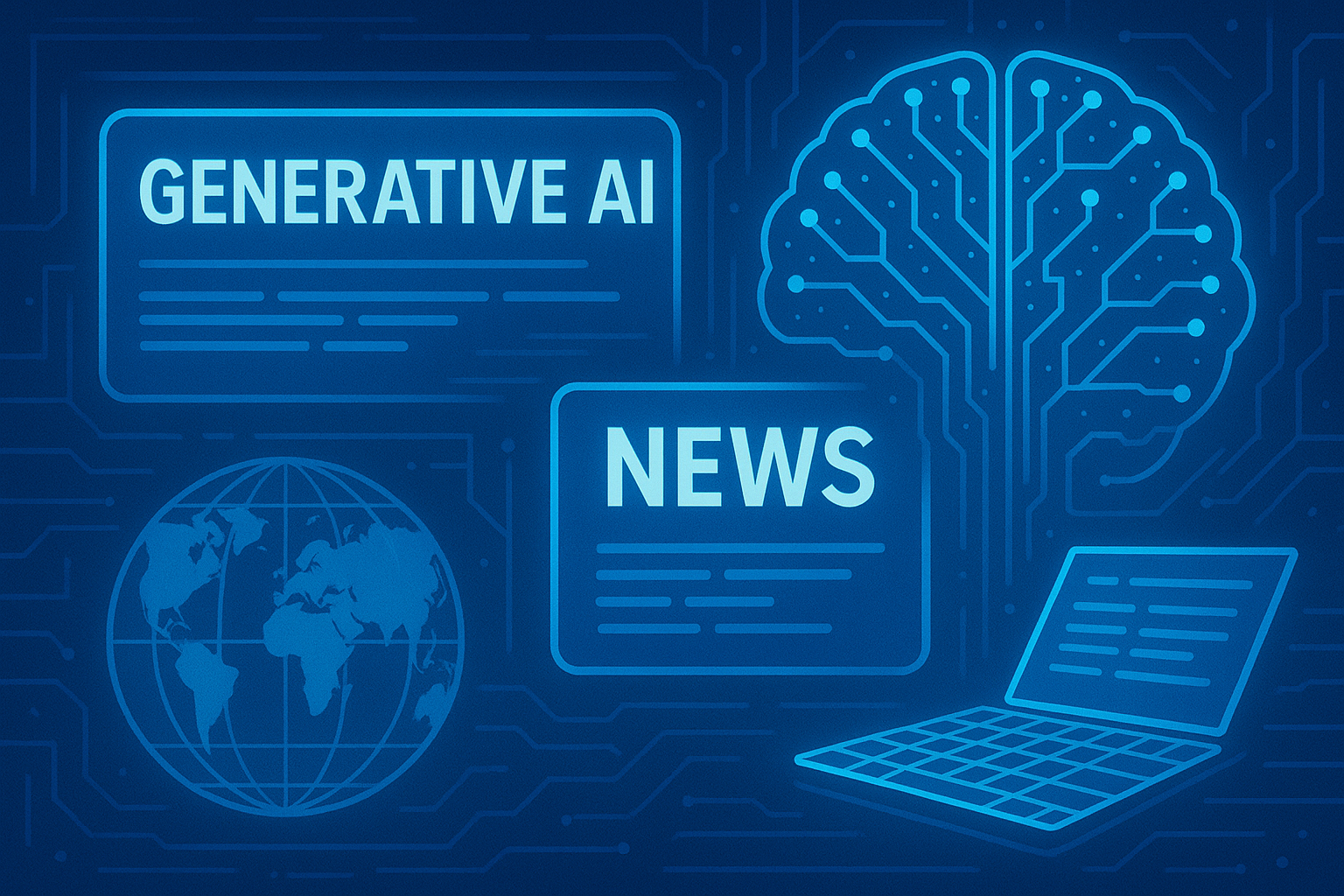
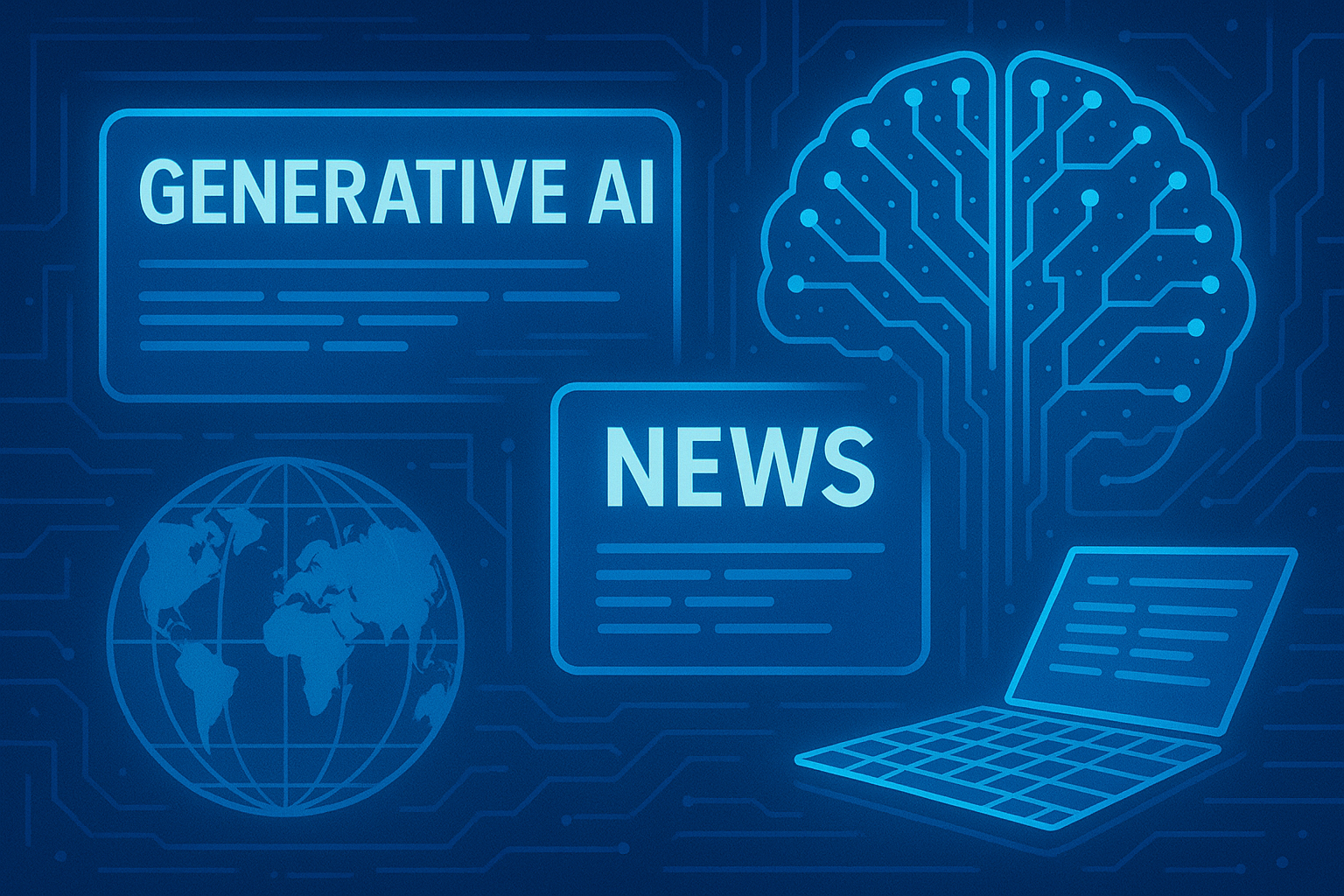
コメント
Hello there, I found your site by way of Google even as looking for a similar topic, your website came up, it looks good.
I’ve bookmarked it in my google bookmarks.
Hello there, simply turned into alert to your blog through Google,
and located that it’s really informative. I’m
going to be careful for brussels. I will appreciate if you continue this
in future. Many folks can be benefited out of your writing.
Cheers!